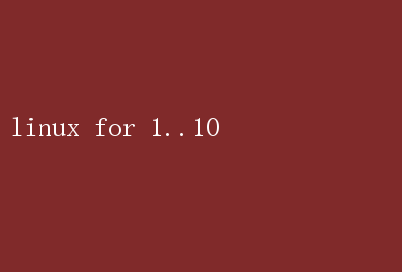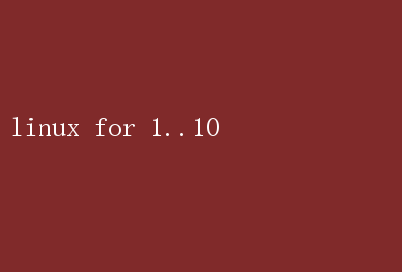
Linux for 1..10: Unlocking the Power of Open Source for All Skill Levels
In the vast digital landscape, Linux stands as a towering beacon of innovation, flexibility, and community. From seasoned professionals to budding enthusiasts, the Linux operating system offers a unique blend of power and accessibility that caters to a wide range of skill levels. Imagine a journey that spans from the very basics, suitable for a child just learning to count to 10, to advanced concepts that challenge even the most seasoned tech wizards. This article embarks on such a journey, illustrating how Linux can be a transformative tool for everyone, categorized under the simple framework of Linux for 1..10.
1.Linux for the Beginner (1): Understanding theBasics
For those just dipping their toes into the world of computing, Linux presents a gentle introduction. Unlike some proprietary operating systems, Linux distributions(distros) like Ubuntu or Linux Mint offer user-friendly interfaces designed with simplicity in mind. These distros come pre-installed with essential software, making it easy for new users to navigate files, browse the internet, and manage basic tasks without feeling overwhelmed.
The command line, often intimidating to beginners, can actually be a powerful first step towards understanding how computers work. Simple commandslike `ls` to list files,`cd` to change directories, and`pwd` to print the current working directory are intuitive and build a foundation for more complex operations later.
2.Linux for the Curious Learner(2): Exploring the Interface
As users become more comfortable, they can start exploring Linuxs graphical user interface(GUI). Desktop environments like GNOME, KDE, and XFCE offer customizable themes, window managers, and widgets that allow personalization. This is a crucial step in making Linux feel like your operating system, fostering a sense of ownership and engagement.
Moreover, the wealth of free and open-sourcesoftware (FOSS) available on Linux introduces users to alternatives for popular programs. LibreOffice for office work, GIMP for photo editing, and VLC Media Player for multimedia needs are just a few examples. This exposure encourages experimentation and learning without the financial barriers often associated with proprietary software.
3.Linux for the Tinkerer (3): Customizing YourExperience
One of Linuxs greatest strengths lies in its customizability. Users can tweak almost every aspect of their system, from changing themes and icons to installing new window managers for a unique look and feel. This hands-on approach fosters a sense of accomplishment and ownership, making the learning process more engaging.
For those interested in deeper customization, learning to write shell scripts can automate repetitive tasks, from backups to system maintenance. Basic scripting with Bash introduces fundamental programming concepts like loops, conditionals, and functions, laying the groundwork for more advanced coding skills.
4.Linux for the Student (4): EducationalResources
Linux is a treasure trove for students, offering a vast array of educational resources. From open-source textbooks and learning platforms like Khan Academy and Coursera, which often support Linux, to specialized software for scientific computing, Linux provides tools that cater to various academic disciplines.
Moreover, the Linux community is renowned for its support and willingness to share knowledge. Forums, mailing lists, and online communities like Stack Overflow and Reddits r/linux are invaluable resources for troubleshooting and learning. This collaborative environment encourages problem-solving and critical thinking, skills essential in any educational journey.
5.Linux for the Developer (5): A PowerfulToolbox
For developers, Linux is a paradise. With a rich repository of programming languages, frameworks, and development tools, Linux offers an unparalleled environment for software creation. Whether youre a web developer leveraging Apache and MySQL, a mobile app developer using Android Studio, or a game developer exploring Unity, Linux has you covered.
The terminals power shines here, with commandslike `git` for version control,`make` for building software, and`gcc` for compiling code. The ability to script and automate tasks further accelerates the development workflow, making Linux a favorite among professionals.
6.Linux for the SysAdmin (6): Server Management
Linuxs robustness and stability make it the go-to choice for server operating systems. SysAdmins appreciate the fine-grained control over system resources, security features, and network management capabilities. Distros like CentOS and Debian are tailored for server environments, offering minimalistic setups optimized for performance and reliability.
Tools like SSH for remote access, Apache or Nginx for web serving, and MySQL or PostgreSQL for database management are staples in the sysadmins toolkit. Linuxs extensive documentation and community support ensure that even complex tasks like load balancing, high availability setups, and cloud integration are manageable with the right guidance.
7.Linux for the Security Enthusiast(7): Fortifying Your System
Linuxs open-source nature fosters a culture of transparency and security. Regular updates, robust firewalls, and a lack of built-in malware make Linux inherently more secure than many proprietary systems. For those passionate about cybersecurity, Linux offers a sandbox to experimen